Description
1. Java Fundamental Session
- Variables, Flow Control (If, switch, for, foreach, while, do), Arrays, Strings,
ArrayList, Method overloading and overriding, Static variables/methods and
Enums
- OOP Concept (Class, abstract class, interface, inheritance, polymorphism)
- Function visibility – public, private, protected
2. Setup (Installation) Session
- Installing Java JDK
- Installing Android Studio
- Virtual Device Setup
3. Android Fundamental Session
a. Android Intro (API, OS version, current Changes, privacy policy, AndroidX)
- Create Our First Project
- Running Our First Application
- Overview of android Studio (Interface, menus, helpful shortcuts, tips and more about
IDE)
- Overview of Project Structure (UI, Logic, how both combined, Resources)
- Android components (Activity, Fragment, Service)
- Lifecycle (Activity, Fragment)
4. Android UI/Logic Session
- Layouts(Relative, Linear, Grid, frame, constraint)
- Widgets and ui components (TextView, EditText, ImageView, many other UI
components)
- Style and properties of UI components
- Connect UI to our Logic Code
- Get/Set value to UI components
- Simple animation
- Event handling
- Recyclerview/ListView (Adapter, Viewholder, LayoutManager)
5. Important Features/services
- Intents
- Background Service
- Notifications
- Thread
- Toast
- Snack
- Capture, Save, Select Image
- Play sound
- Observer pattern
- Observable
- Live Data/ Viewmodel
- Data binding
6. Async Tasks
- Async Intro (What, Why, How, When)
- Internet access
- Update Data to UI from the internet.
7. Offline Storages / Database a. SharedPreferences
b. Room
8. External Library
- Intro (What, Why, How, When)
- Dagger
- Retrofit
- Glide
- RxJava
- EventBus
- Firebase (Cloud messaging, Real time database, authentication)
9. Fixing and Troubleshoot
- Debugging
- Breakpoint
- Optimization
- Memory Leak
- Garbage Collector
- Architecture patterns a. MVVM
b. MVP
- Create, Build and Publish
- Complete one project based on a small specific idea.
- Generate keystore for signed apk/bundle
- Generate Signed apk/bundle for play store
- Generate developer account for play store
- Create app on playstore console
- Publish our app to playstore


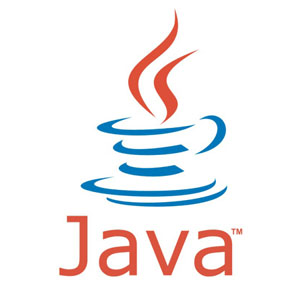

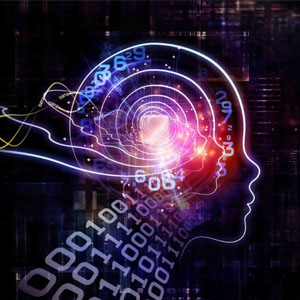



Reviews
There are no reviews yet.